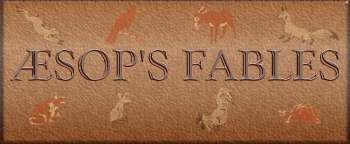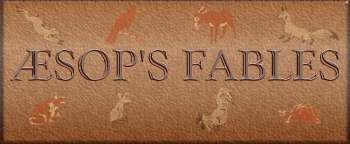Follow these brief guidelines to make Aesop's Fables your home page
when you open your browser. We've included instructions for recent versions
of Netscape Navigator, Microsoft Internet Explorer and America Online's
Web browsers.
Email me if you have any questions.
If you use Netscape Navigator 3.0 or higher:
After opening your browser, select the "Options" menu, then "General
Preferences." At the bottom of the "General Preferences" window is the
"Browser Starts With" box. Make sure to select the button marked "Home Page
Location," then erase whatever address is listed and replace it with
http://Aesopfables.com/ Click "OK" at the bottom of the window.
You're all set.
If you use Netscape Communicator 4.0 or higher:
After opening your browser, select the "Edit" menu, then "Preferences."
Within the "Preferences" window is the "Navigator Starts With" box. Make sure
the button marked "Home page" is selected. Then under the "Home Page" box,
erase whatever address is listed as the "Home page location" and replace it
with http://Aesopfables.com/ Click "OK" at the bottom of the
window. You're all set.
If you use Microsoft Internet Explorer 3.0 or higher:
After opening your browser, select the "View" menu. Within "View," select
"Options," then "Navigation" within that. When the "Navigation" box appears,
click the cursor inside the "Address" box. Erase whatever address is listed,
and replace with http://Aesopfables.com/ Click "OK" on the
bottom of the "Navigation" box. You're all set.
If you use America Online 3.0 or higher:
There are two paths to the "Preferences" screen, which is where you change
your home page location. If you've opened the browser, click the "Prefs"
button. At the bottom of the screen is a box marked "Your Home Page." Erase
whatever address is listed, and replace with
http://Aesopfables.com/ Alternatively, you can select the
"Members" menu from anywhere on America Online, then "Preferences." Once
inside the "Preferences" screen, follow the directions above. You're all set.